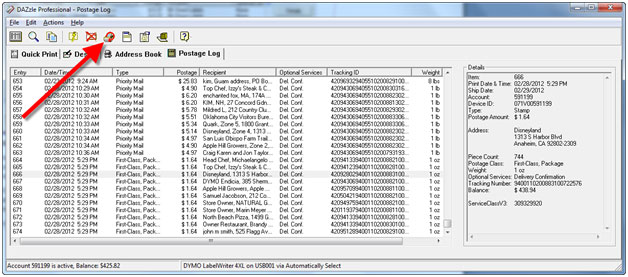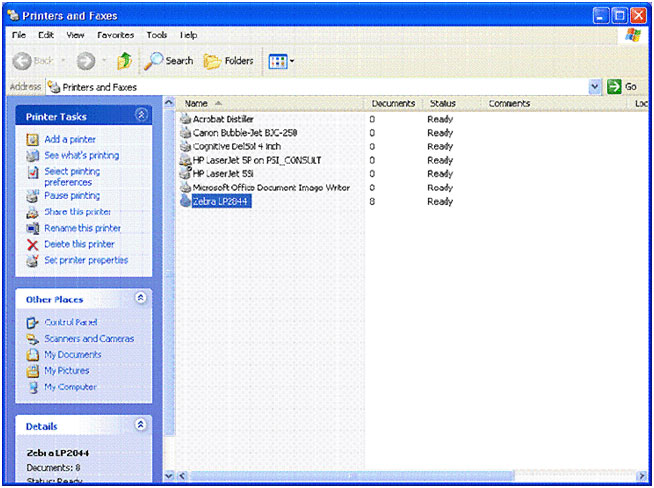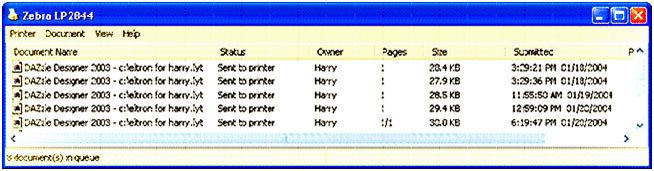Minimizing Postage Losses Due to Misprints
Endicia has pioneered a number of refund protocols which keep you from losing money for unused or misprinted postage. But there are still some categories of mail (e.g., untracked international) which do pose a risk to you if a misprint occurs and you don’t have a physical specimen to mail into us for refund http://www.endicia.com/refund-policy
The USPS has historically forbidden PC Postage vendors from putting reprint capabilities into our software. We have been able to convince USPS to allow limited reprinting, and this can be done through the DAZzle postage log. As seen in the figure below, the reprint button is positioned on top of the screen. Subject to certain restrictions, you can reprint any mail piece - even if it doesn’t include Delivery Confirmation or tracking.
Other Means of Preventing Loss
There is nothing to prevent you from invoking some features in the more recent Windows operating systems such as Windows 2000 and Windows XP Windows 7 to further ensure that you don’t lose money due to misprints or computer malfunctions.
All Windows machines print via a print queue. Windows 2000 and XP permit you to save print jobs in the queue even after they printed the first time. You can re-enter the queue at any time and request that a given job be “restarted” which simply prints the job once again.
To set this preference is easy. Push the Start button and select “Printers and Faxes”. Right click on the printer you use to produce postage and select Properties
Now select the Advanced tab of the Properties sheet and you will see a checkbox entitled "Keep printed documents". Check this option and press the Apply and OK buttons.
To reprint a postage label or envelope, double click on the printer name in the "Printers and Faxes" window. Then you will see your printer queue in a format like this:
To reprint a given job, right click on that job and choose "restart". Presuming you have solved the problems with your printer or media jam, a fresh copy of your envelope or label will print out.
If you use this option, you should periodically go into your printer queue and delete the old jobs - they are simply taking up disk space on your PC.
It goes without saying that you shouldn’t use this technique to defraud the USPS!