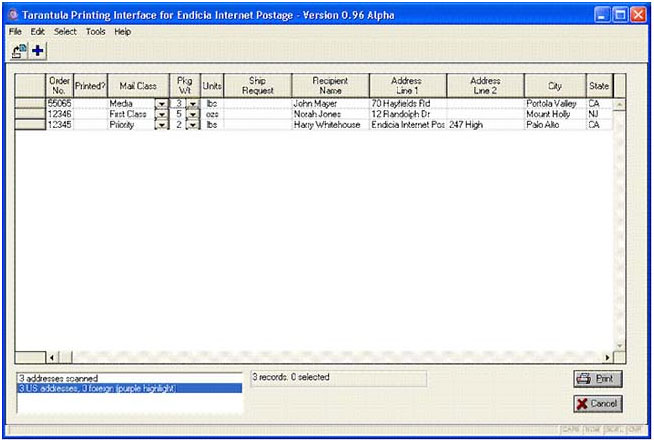Endicia Professional Batch Printing (or “Print Staging”) Program
This program can be used by folks who have batch address/order information in either a comma delimited or tab delimited file format. Services such as Yahoo Store, Amazon.com and Marketworks provide comma delimited files containing order information, and those are just three standard file types that can be imported into Endicia Professional. The program will import generic delimited files or can be customized to suit your specific shipping environment.
Endicia Professional is used as a "print preparation" program for batch printing via Endicia’s DAZzle software client. You can input a number of distinct addresses manually or by importing a file. Then you can assign a different weight and mail class for each address. You can also pre-verify the ZIP+4 of each address, so that everything will be completely ready for the batch printing process.
The screen below shows a sample with three addresses. You use the drop down boxes to assign a mail class (e.g., Priority Mail) and package weight. If you select First-Class Mail, the weight units are automatically set to ounces. All other package classes are set automatically to pounds. You can use the drop down box to set weight, or simply type a number into the field.
You can edit any address in the list by double clicking on it. When you are finished with the edit, the program will automatically attempt a ZIP+4 validation. You can batch verify the entire list using an option under the Tools menu.
Printing
When all (or a portion) of your addresses have been edited and ZIP+4 verified, you may select them and then press the Print button for a batch print. To select a single entry, press the button to the left of the order number in the row you want to print. That will highlight the row. You can also select groups by using the Select menu (e.g., Select All, Select All with PO Box, etc).
The main advantage of the Endicia Professional approach over using the DAZzle address book is that you can batch print addresses with varying weights and mail classes. The printing will occur using the currently selected DAZzle layout.
If you are printing large quantities of shipping labels and don’t already have a dedicated 4x6 label printer, you might want to consider one. The label costs are low (about 3 cents per) and these peel & stick labels print very reliably.
Passing Order Data to DAZzle's Postage Log
Importantly, Endicia Professional will pass the order number, the description and order valuation to DAZzle via the XML process. If the values are blank or zero, that is acceptable too. This feature was added so that Yahoo, Amazon, and Ebay order numbers, if available, can seamlessly be passed to the DAZzle postage log along with the address data.
Printing Dynamic Order Data via DAZzle's Rubber Stamp Feature
Endicia Professional can pass selected order data to a dynamic rubber stamp on your label design. That means, for instance, you can print the order number or description of the goods, on the shipping label (at any location and in any font). You could even represent, say, the order number in a barcode font by simply using a Windows barcode font for the rubber stamp font.
Pricing
Batch printing/Print staging requires an Endicia Professional account. Endicia Professional accounts are charged a flat fee of $34.95/month. The rates are the same no matter how much postage you purchase or print, and there are never any surcharges. Please note that Endicia's service fees and our free offers do not include postage or insurance. Users are responsible for paying for all postage and insurance purchased from their account.