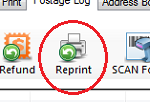Mistakes happen, so if you need to reprint a shipping label, we can help!
With Endicia you’re allowed a one-time reprint of a failed postage printing with no additional charge to your account. The reprinted label must be for a shipment identical in amount, services, and date of mailing of the original item. You must be absolutely certain that you do not mail multiple copies of a reprinted label.
To reprint a label:
- Open your Endicia software
- Select the “Postage Log” tab
- Select an entry to reprint
- Click the “Reprint” button
You can also right-click a Postage Log entry and select “Reprint.”