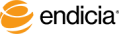Specify COD Options
You can specify Collect on Delivery (COD) options, which you can access in the Service Options area of the Order Lookup tab.
COD options let you:
- Enter the value of the goods, include shipping costs, and view the total amount due if collected in cash, check, or money order.
- Choose an alternate email address to have COD funds returned to you.
- Specify label options, including:
Display endorsement of Form 3816.
You can select a data field to have that data displayed on the label.
- Printing of Form 3816.
Remit COD charges to sender through Priority Mail Express.
If selected, you must have a USPSCA account, and you must also enter your USPSCA account number.
- Tip! You can also print USPS Form 3877-Firm Book, which lets you submit a single, consolidated printed list of COD shipments to the USPS for endorsement. For more information, see Print COD Firm Book.
Steps
-
On the Order Lookup tab, in the Service Options area , under COD, click the Edit Options link.
The Collect on Delivery Options dialog box appears.
- In the Total Amount area:
- Optional: In the Label Options area, select:
- Select Display endorsement on Form 3816 and select your endorsement choice from the list of data fields.
- Select Print Form 3816 Part 3 and 4 (not required if printing Form 3877 - Firm Book).
- Select Remit COD charges to sender via Priority Mail Express and, required if selected, enter your USPSCA No.
- Optional: Deliver the COD payment to some other address than the original return address:
- In the COD Payment Address area, select Send Payment to address different than return address.
- Enter the company or name (required) and address.
- Click OK.
- Note: You can view COD label transactions that you print through Endicia Professional on the Postage Log. You can view all COD transactions through the online account reports.
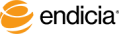
Copyright © 2017 Endicia. All Rights Reserved.