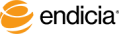When you signed up for Internet Postage, your account number was assigned to you. Your email welcome message included this account number.

Your Pass Phrase enables you to set up the Endicia software on your computer. It is required to connect the software on your computer with your online account. You must have this connection in order to print postage with your software. For security, it is recommended that you change your Pass Phrase at least every 90 days. You cannot re-use the previous four Pass Phrases. See Change Pass Phrase.

This is an alphanumeric value that appears in your online reports for all shipments. Common uses of the Group Code include department codes or linking shipments to a specific project or shipping location. Use the Group Code only if you want to include this value for all shipments generated with the current profile. For more information, see Set Up Default Group Code.

Name, Company, Address lines 1-4, City, State (use two character code), ZIP Code, Phone Number (number only, no special characters or spaces).

Enter an email address only if an Endicia employee activates a feature to automatically send email notifications to recipients. If this feature is activated, the automated email notifications are sent from the address you enter into this field, which does not actually have to be a valid email address, for example no-reply@mycompany.com.

This field defaults to your return address ZIP Code. This field is used to calculate postage amounts. Whereas your return address can be anywhere and does not need to match where packages enter the mailstream, this field MUST correspond to the ZIP Code where shipments enter the mailstream or where the shipments will be returned to in the case of return shipments.