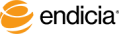
The data post-back feature updates your database with shipment data, such as tracking data. You should verify the data post-back feature by printing a test label and manually posting it back to your database.
Before you verify the data post-back feature, you must do the following:
Steps
On the Order Lookup tab, enter an order number in the Order Number field.
Click the Retrieve Order button.
The shipping address appears.
Select File > Test Print Label.
See Also
Copyright © 2017 Endicia. All Rights Reserved.