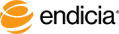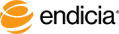Update Your Credit Card Information
Update Your Credit Card Information
If you get a message that your credit card was declined, you should verify if your credit card information is up to date.
Steps
-
Log in to your Endicia online account.
- From the My Account tab, select Update Profile or Payment Method, depending on which menu you see on the My Account tab.
- Update the credit card information or enter a valid credit card number.
- Click Continue.
- Log out from your account, close your browser, and try purchasing again.
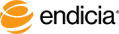
Copyright © 2016 Endicia. All Rights Reserved.