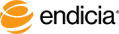
You will need to know which shipments are required for the PS 1508, Statement by Shipper of Firearms. Only manufacturers, importers, or dealers of firearms can use this report form. For more information about this report, see About the PS 1508 Statement by Shipper of Firearms.
For more information, see USPS.com or your USPS representative.
Steps
On the My Account tab, select Tools > Create PS Form 1508.
By default, all shipments from the current day are selected.
Click Create Form 1508.
The system generates the form and displays the results in a PDF that your browser displays. You can print, sign, and date the form and present the form with your shipment to your USPS representative.
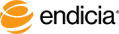
Copyright © 2016 Endicia. All Rights Reserved.