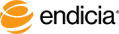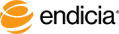Create a Firm Book
You can create a Firm Book by postmark date range and COD, Certified Mail, or Registered Mail.
When you create the Firm Book, you would usually print two copies:
- One for you to keep, which the accepting USPS representative has round-stamped.
- One for the inducting Post Office.
Steps
-
Log in to your Endicia online account.
- From the My Account tab, select Tools > Create a Firm Book.
- Select a date or date range:
- Today
- Yesterday
- Date range and enter the postmark date range.
- Select the service Mail Type:
- COD
- Certified Mail
- Registered Mail
- Click Create.
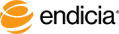
Copyright © 2016 Endicia. All Rights Reserved.