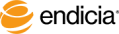Copy Tracking ID from the Postage Log
From the Postage Log tab, you can copy the Tracking ID of a specific selected transaction in the Postage Log. You can then paste the Tracking ID into any application that can receive text from the Clipboard.
- Note: Items that appear on the Postage Log tab are local log items. For more information, see About Log Files.
Steps
- On the Postage Log tab, select a transaction.
- Select Edit > Copy Tracking ID.
- Paste the address into any application that can receive text from the Clipboard.
See Also
About Tracking Mailpieces
Postage Log Topics
About Log Files
Access Your Postage Log
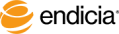
Copyright © 2017 Endicia. All Rights Reserved.