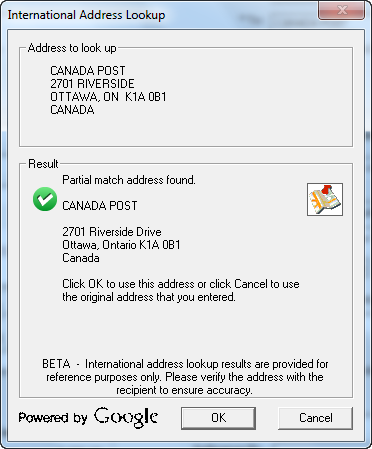International Address Verification
You've asked for this for a long time and we now have rolled out a beta system with the help of Google's geo-location API. You will find this currently in our DAZzle and Endicia Professional Windows clients. Below is a screen shot of the verification screen in DAZzle. Note there is a link to display the address in Google Maps -- you may find that convenient.
We want you to use this new utility with care as it is a nearly insurmountable task to test the addressing protocols and nuances for hundreds of foreign countries. Our clients allow you to accept or reject these Google suggestions. Thus far, I've been pretty impressed with what Google returns on foreign addresses that I have some knowledge of. But again, there is much to learn and we encourage feedback from you!!
I'd also remind you that DAZzle doesn't handle foreign characters and accents. But USPS requires that addresses be in English anyway. I think the big value for you will be the fact that Google often returns province names and postal codes which may enhance your deliveries.
To use the lookup in DAZzle, make sure the country name is on the last line and then press the address verification button on the top toolbar. You can make the verification automatic when you add any new address by going into File|Preferences and enabling this automatic check on the Address Verification tab.