Use the tabs and toolbar buttons to help you find the information that you need.
To navigate and find information in the Help, select a navigation tab on the left-side navigation panel to change your view of accessing the Help content.
The following navigation tabs provide different means of helping you find the information that you need:
The toolbar buttons can help you navigate and view content:
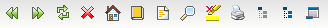
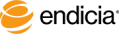
Copyright © 2016 Endicia. All Rights Reserved.