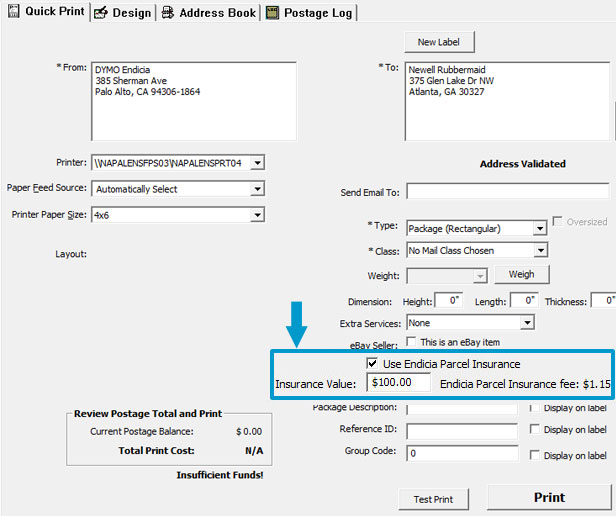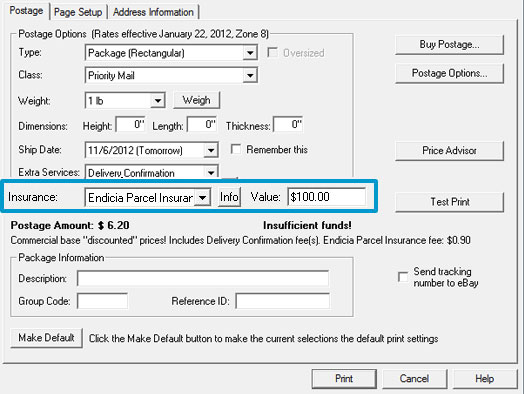Endicia Premium/Standard (DAZzle) | Endicia Professional | Rates
Endicia Premium/Standard (DAZzle)
You can easily add Endicia Parcel Insurance using DAZzle.
If using Quick Print to create labels:
- Select the checkbox Use Endicia Parcel Insurance.
- Enter package value to be insured.
- Click Print when done.
If using Design to create labels:
- After creating a label, select Print.
- In the Print dialog box, select Endicia Parcel Insurance.
- Enter package value to be insured.
- Click Print when done.