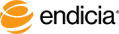
The Pay-on-Use-Return Fee report shows you the per-label transaction fee for each scanned Pay-on-Use-Return (EPR) label.
Steps
From the My Account tab, select Reports > EPR Return Fee History.
See Also
About the Pay-on-Use-Return Reports
Create Pay-on-Use-Return Transaction Reports
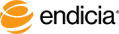
Copyright © 2016 Endicia. All Rights Reserved.