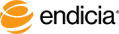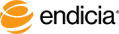File an Endicia Parcel Insurance Claim
- Important! Use the following Steps only for filing Endicia Parcel Insurance claims.
Steps
-
Log in to your Endicia online account.
- From the Account tab, select Tools > File an Insurance Claim.
You must use one of the provided search options to find the mailpiece on an online report. The search option for Print Date is recommended.
- To search your account reports, click Go.
- Find the item that you need to file an insurance claim for.
- Select an item for which you want to file a claim, and click the File a New Claim button.
- Tip! You can check the status of submitted claims by clicking the Refresh Status button
- Follow the instructions for filing the insurance claim.
For more claims information, see the Insurance Claims page.
See Also
About Insurance
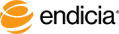
Copyright © 2016 Endicia. All Rights Reserved.