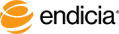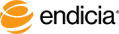Overview of the SCAN Form Process
The Shipment Confirmation Acceptance Notice (SCAN) form consolidates an entire day’s shipments into a single form with a barcode. For more information, see About SCAN Forms. The SCAN form is also known as the PS5630 form.
- Note: The SCAN form feature is available to all Premium and higher service plan accounts.
The following Steps summarize the Shipment Confirmation Acceptance Notice (SCAN) form process.
Steps
- After you have completed creating shipping labels and have processed any refund requests for the day (using the Endicia system and DAZzle software), create the SCAN Form.
-
When a USPS representative physically accepts your packages—such as when the USPS picks up your packages at your business or you take the packages to your Post Office—the USPS representative scans the large barcode at the bottom of the SCAN form.
The SCAN form also contains the package count so that the USPS representatives can cross-check the number of packages actually presented against the form.
- When the USPS representative places their scanning gun into the data cradle:
- The USPS system records acceptance of each mailpiece on the SCAN form.
- Your customers verify the status of their packages when you use automatic email notification. Your customers will see the exact time and date packages that the USPS physically accepted their packages.
- You do not need to keep the SCAN form:
- At your option, you can discard the SCAN form.
- If the USPS representative wants to keep the form, you can let USPS representative keep the form.
- If you ever need this information again, you can retrieve a record of every SCAN form on the Endicia website as long as your Endicia account is active. If you close your Endicia account, the records might not be available.
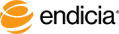
Copyright © 2016 Endicia. All Rights Reserved.