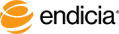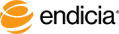You are here: Refunds > Request a Postage Refund Online
Request a Postage Refund
You can request a refund through any of the following:
- Your Endicia online account: For both electronic and physical-proof refunds, for the following Endicia products:
- DYMO Stamps or Printable Postage (physical-proof refunds only)
- Label Server (physical-proof or electronic refunds)
- Alternates to using DAZzle or Endicia for Mac (required for physical-proof refunds)
- The DAZzle Postage Log: For electronic refunds (e-refunds) only. See Request an Electronic Refund Using DAZzle.
- The Endicia for Mac Mailing Log: See Request a Refund Using Endicia for Mac.
Steps
-
Log in to your Endicia online account.
- Select Tools > Request a Postage Refund.
- Select the search Select refunds from all transactions option and enter the beginning and ending print dates for the refund items.
- Important!
- For electronic refunds, the request must be within 30 (thirty) days of the print date. Note that the print date is day 0 (zero) of the 30-day limitation.
- For physical-proof refunds, the request must be within 60 (sixty) days of the print date.
- Locate the refund item in the refundable transactions list page and select the Select Request Request check box.
- Click Preview Refund Request.
- Click Submit Refund Request.
- Click Submit on the next page after you read the refund agreement.
For electronic refund requests, the refund request should indicate that it was processed electronically and requires no further action on your part.
For physical-proof refund requests, you should follow the instructions to mail the original labels.
- Note: All refund requests for postage printed using DYMO Stamps or DYMO Printable Postage are physical-proof refund requests.
- Note: If you have a mixed refund—that is, some pieces are under electronic refund submission (e-refund), while other pieces are under physical submission (physical proof)—print the form for the physical proof submission and send Endicia the items that are listed on the form.
See Also
About Rejections of Requests for Refunds
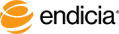
Copyright © 2016 Endicia. All Rights Reserved.